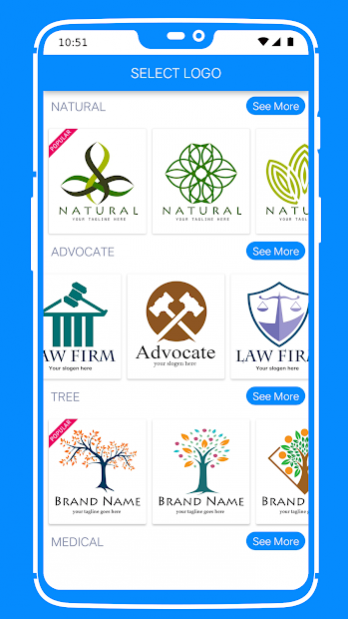Business Logo Maker : Graphics Design 1.0.1
Free Version
Publisher Description
Business Logo Maker Apps design is only a part of a company's overall branding. However, companies usually begin with this step to determine company colors, tone, fonts, and overall brand feeling.
Key Features:
1. Collection of professional and beautiful logo templates
2. High-level customization support
3. Cool Photo Stickers
4. Add text with multiple fonts and text effects
5. Undo/Redo your changes
6. Share on Social Media
7. Easy to use
Logo Category List:
- Food Logos
- Luxury Logos
- Barber Logos
- Business Logos
- Sport Logos
- Game Logos
- Mechanical Logos
- Real Estate Logos
- Fashion Logos
- Fitness Logos
- Music Logos
- Medical & Health Logos
- Alphabet Logos
- Text Logos
- Yoga Logos
- Photography Logos
- Environment Logos
- Technology Logos
- Restaurant Logos
- Other Logos
100+ Backgrounds
Choose stunning handpicked backgrounds to enhance the visual appeal of your logo design experience
3D Rotation
Create logo that has 3D dimension with our rotation tools
Textures and Overlays
Logo design hasn't been so easy with textures and overlays. Apply different textures over your logo to personalize it
Colors
Add colors to your logo design for that extra design touch
Filters
Create logo with enhanced color correction with professionally designed filters
Typography fonts
Add unique typography fonts to your icons or stylize your brands with over 100+ different fonts
Generate more than just a LOGO with Logo Maker.
The Easiest & Best Graphic Design App to create your very own Brand Identity. Try Now!!
logo maker and logo creator
logo maker app
logo maker plus
logo maker professional
logo maker pro
logo maker
logo maker by name
logo maker business
logo maker company
logo maker design
logo maker design & create
logo maker
logo maker editor choice
logo maker education
sport logo maker
logo maker
logo maker gaming
logo maker game
logo maker
logo maker hindi
logo maker hd
logo maker ideas
logo maker lite
logo maker logo creator
logo maker
logo maker
logo maker
logo maker name
logo maker no watermark
logo maker offline
logo maker on photo
logo maker
logo maker quiz
logo maker round
r logo maker
logo maker shop
logo maker
s logo maker
logo maker text
t shirt logo design maker
logo maker
logo maker using photo
logo maker video editing
logo maker video
logo maker with photo
logo maker with name
xbox logo maker
logo maker
logo maker 3d
logo maker 101
logo maker plus
logo maker 2019
logo maker 2018
logo maker
logo maker 3d
logo maker 3d free
logo maker 4d
logo maker 5 star
logo maker business
business logo maker apps
business logo maker free
business logo maker- logo generator & designer
logo maker for clothes business
logo maker for clothes business
business card and logo maker
cake business logo maker
business logo maker free
logo maker for business
logo maker for clothes business
logo maker for food business
logo maker for business card
logo maker
logo maker and logo creator
logo maker for channel
logo maker free
logo maker for photography
logo maker gaming
logo maker game
logo maker gamer
logo maker graphic design
logo maker
About Business Logo Maker : Graphics Design
Business Logo Maker : Graphics Design is a free app for Android published in the Recreation list of apps, part of Home & Hobby.
The company that develops Business Logo Maker : Graphics Design is designeridea. The latest version released by its developer is 1.0.1.
To install Business Logo Maker : Graphics Design on your Android device, just click the green Continue To App button above to start the installation process. The app is listed on our website since 2019-06-14 and was downloaded 10 times. We have already checked if the download link is safe, however for your own protection we recommend that you scan the downloaded app with your antivirus. Your antivirus may detect the Business Logo Maker : Graphics Design as malware as malware if the download link to com.designeridea.businesslogomaker is broken.
How to install Business Logo Maker : Graphics Design on your Android device:
- Click on the Continue To App button on our website. This will redirect you to Google Play.
- Once the Business Logo Maker : Graphics Design is shown in the Google Play listing of your Android device, you can start its download and installation. Tap on the Install button located below the search bar and to the right of the app icon.
- A pop-up window with the permissions required by Business Logo Maker : Graphics Design will be shown. Click on Accept to continue the process.
- Business Logo Maker : Graphics Design will be downloaded onto your device, displaying a progress. Once the download completes, the installation will start and you'll get a notification after the installation is finished.